To start using Innoventry software for your business, you need to create a business books to record all your business transactions.
Launch Innoventry Software.
You will see following window.
Click on Create New Business Books
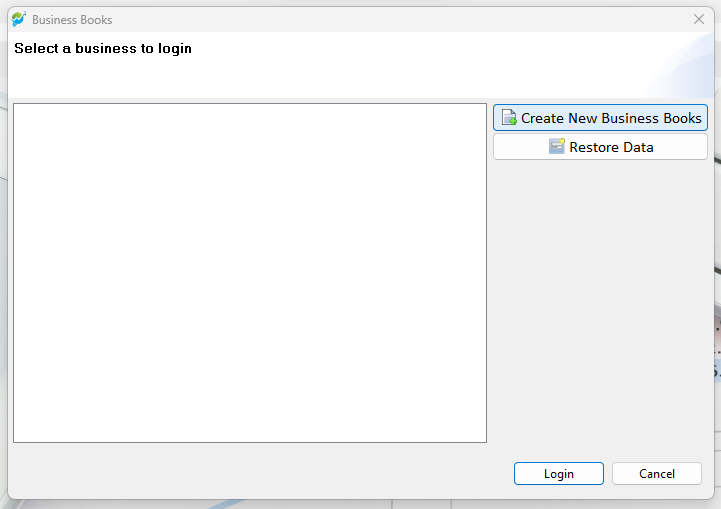
Enter all your business details and click on Next button
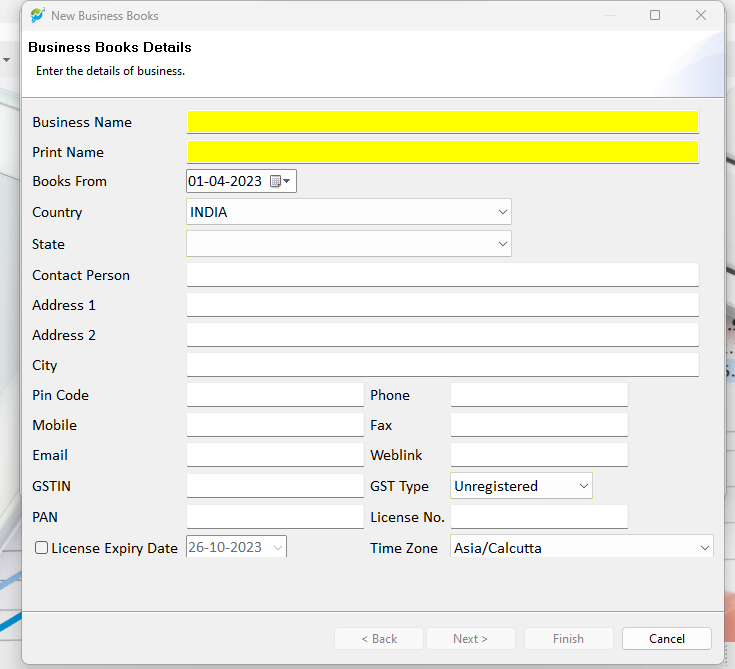
After clickin on Next button, you will see following window. Select your business type. If your business type is not listed or you are not sure which business type to select, select Inventory Mangement which is selected by default .
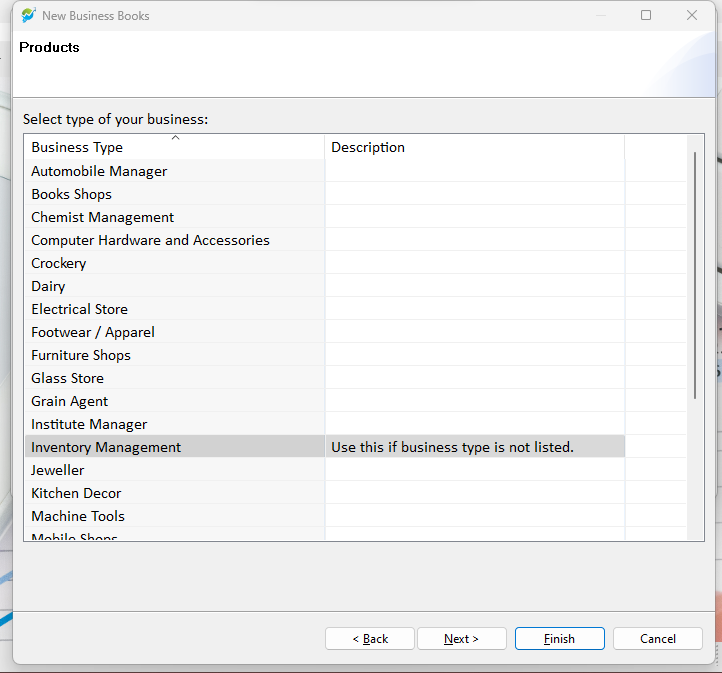
Click on Finish button.
Once business book is created your Business books Id , Username & Password will be displayed on your screen.
Please note the login credentials for future login.
For any query Whatsapp or Call to 8055013343 or write an email to support@innoventry.in



