Database size increases over time with number of transactions. However in certain cases the database can be compacted which gives better performance specially if hard disk is slow.
This document is not applicable if you are using postgres server with Innoventry. This document is applicable only if you are using database managed by Innoventry in data folder.
Perform following steps to compact the database.
- Close the Innoventry software if already running and start it again.
- Don’t login to any company. Press Cancel to close the company selection dialog.
- From the windows explorer, note down the path where Innoventry software is installed. There should be a data folder in the Innoventry installation. Inside the data folder, there will be folder for each company you are managing in Innoventry.
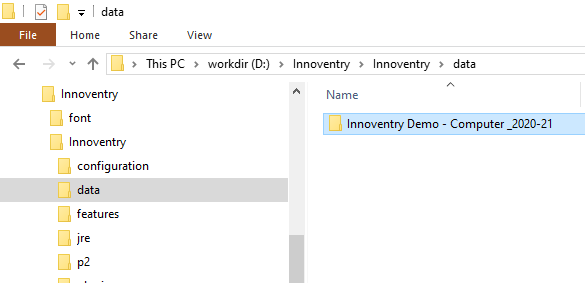
- Inside the company folder there will be a file with same name and extension .mv.db. We need to compact this file using Compact Database tool.
- Click on Help -> Compact Database
- This will open a file browse dialog. We need to select file listed above and click Open.
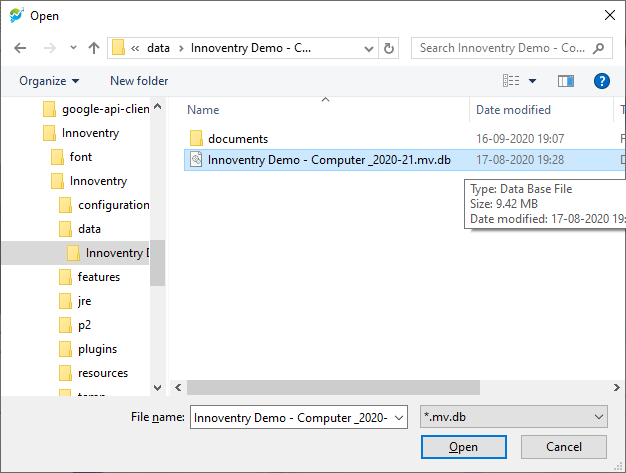
- System will compact the database and you will get the confirmation message.
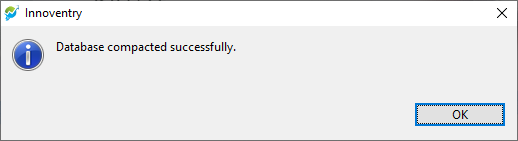
Database has been compacted successfully. You can login now to the company.



