With Premium Edition offline you can connect multiple machines in the same premises connected through Wi-Fi router or LAN cable.
Go to Download page and click on Premium Edition to download the installation file(.exe)
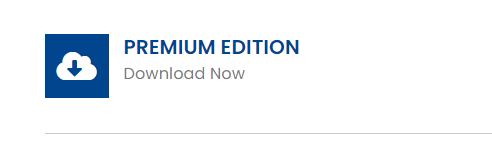
Once download is complete,then double click the installation file(.exe file) to start the installation.

Innoventry Setup will be launched
Click on Next button.
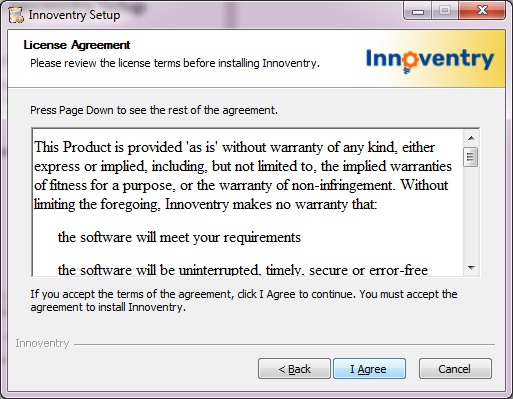
After reading license agreement,click on I Agree button.
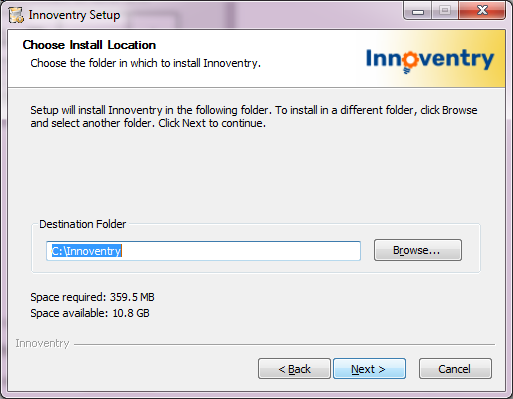
For the client machine installation, click on Multiple User-Client.
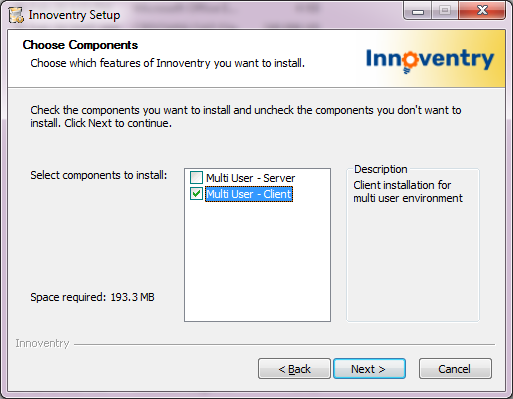
Click on Next button.
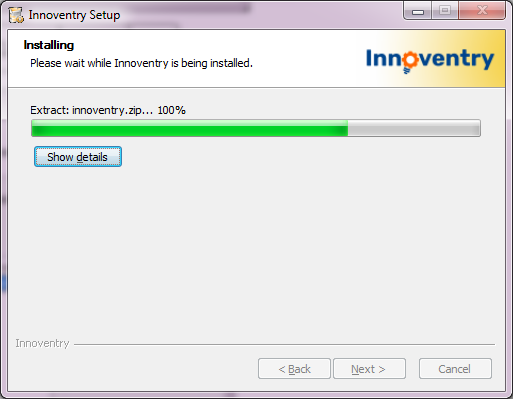
It will take few minutes for installation.
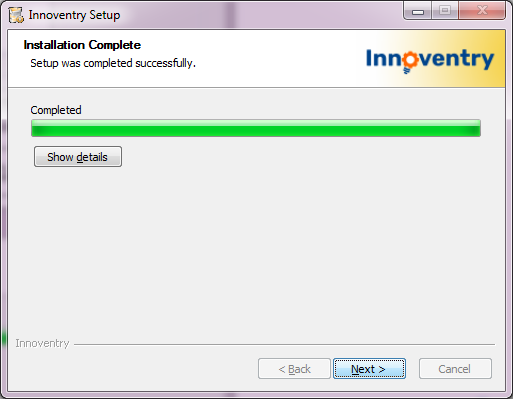
Click on Next button.
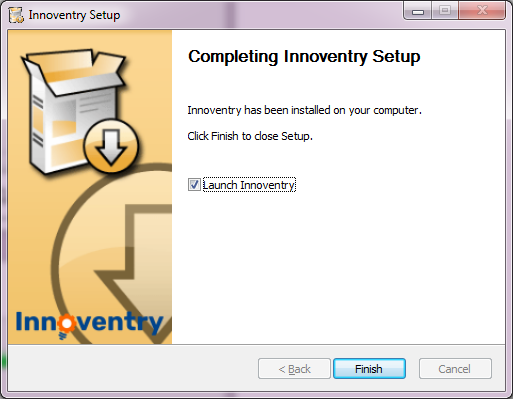
To finish installation and launch Innoventry Software click on Finish button.
Once software is launched you will see the following window.
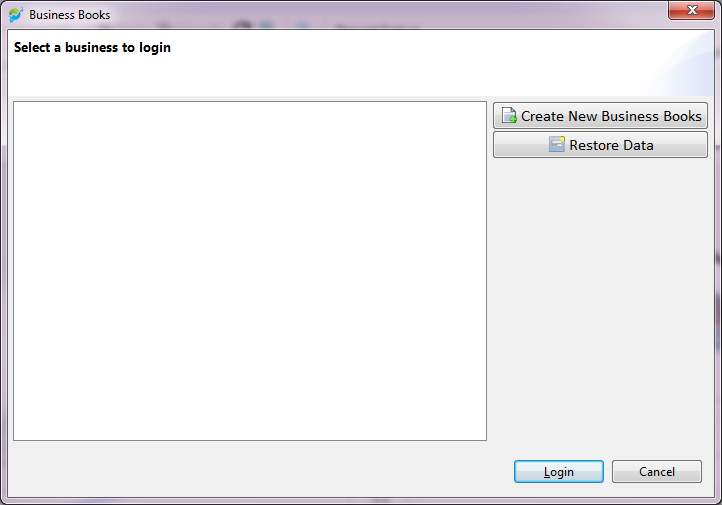
Click on Cancel and the go to Business menu & select Database Configuration.
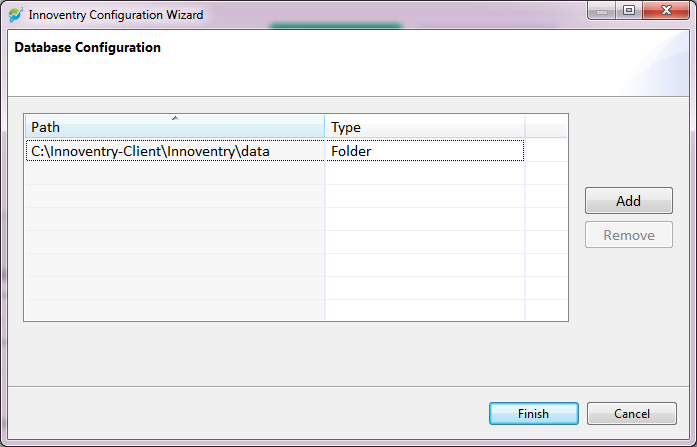
Click on Add button.
Select Web server option from Type.
In the Server Name option add machine name of the server machine.
In the Company Id add the company id of the books of accounts you wish to access.
Click on OK.
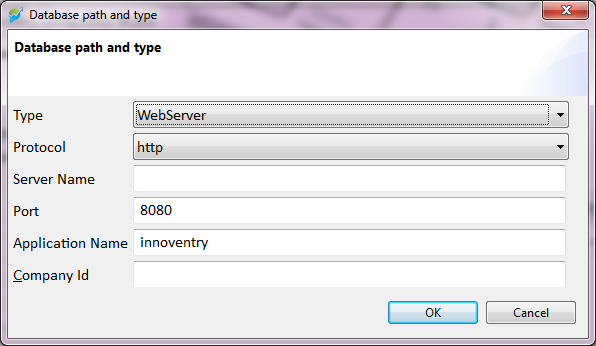
So your Installation on the Client Machine is completed.
Now click on Login button and add username & password and start working.
If you are unable to login that can be connectivity issue between the server & client machine.
Follow the steps mentioned in the following link:



