Customize your Billing Software Dashboard
Isn’t it cool if you are allowed to customize your Billing software as per your personalized requirements and preferences? The answer will no doubt be a whooping big fat and happy “YES” from all the businesses in the market. The dashboard is the first page which opens when your software launches on your computer system. The dashboard gives a quick overview of the parameters and elements which are required at a glance by any businessmen to determine the sales executed and the money flow in the business.
It’s quite a tedious task to open accounts section of the software to view the earnings, cash in hand, the Payable/Receivable amount, the bank balance etc. So softwares are provided with the feature of a dashboard where you can view all this information at a glance as soon as you open the software in your computer/billing system.
The info displayed on the dashboard can be of varied types and is largely dependent on the needs of the users and the businesses. That is, what may be required with a backend store/warehouse will not be required by the billing counter and what may be required with the billing counter will not be required by the owner or the manager of the business. Hence billing software with the feature of customizing the dashboard give a great accessibility for the range of all users using the software.
Dashboard can be of several types and can be used to view various types of data. Some dashboards show the accounting aspect of the business, some dashboards can show the selling aspect of the business and some may show the sales lead status of the business. Hence there must be various types of dashboards in a Billing, Accounting and Inventory software to facilitate better idea of the aspects of the business in all terms. Innoventry Premium is one such Billing, Accounting and Inventory management software which allows customization of its dashboard and provides optimum overview of their business to their users as per their personalized requirements.
Default Data in the Innoventry Software Dashboard:
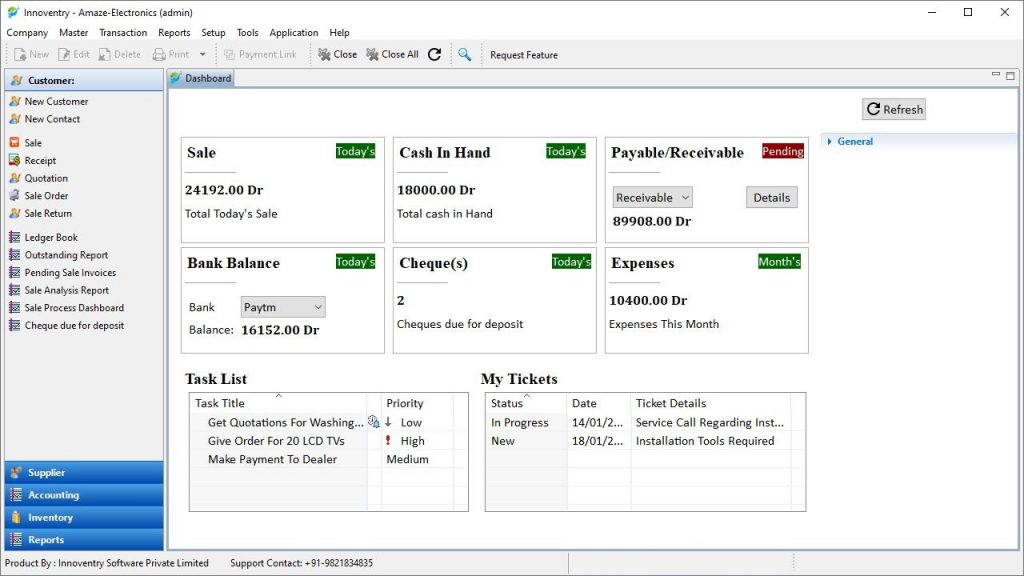
Sale: This area of the dashboard displays the sale amount with respect to the sales which have taken place in the day.
Cash in Hand: This space in the dashboard displays the cash in hand with the business at the moment. Cash in Hand is an important aspect as it shows how much cash is there at the moment and the business can utilize this cash for purchase or other billing related jobs.
Bank Balance: The bank balance column is another perk where the user can select different bank accounts linked to the software using the drop down list, as seen in the snapshot. The user can then view at a glance how much balance is there in the bank accounts.
Cheque(s): Businesses which accept cheque(s) as a means of payment can track down the number of cheque(s) received as payments on the day.
Payable/Receivable: Payable and Receivable can be selected using the drop down list as seen in the snapshot of the dashboard. In this column users can view how much amount is pending to be received i.e. receivable and how much amount is due to be paid to suppliers or servicers or any other payments due by the business. This amount is calculated cumulatively till date i.e. the amount is tracked and updated throughout, day after day.
Expenses: Expenses shows whatever expenses have been made by the business for the month. This column helps to keep a check on the expenses incurred and helps to manage them.
Task List: Users can create task lists and assign priorities to them. These tasks can be viewed on the dashboard at a glance and the user is kept updated. Reminders can also be set on the tasks and the software creates notifications which pop-out on the screen as per the set frequency of time by the user.
My Tickets: This column updates the tickets raised and service call request by the user automatically on the dashboard with the due date and the status for each service call. This feature helps the user to be fully aware about the service requests and their status.
Customization of the Dashboard
The features of the Innoventry Dashboard are all you need in hand to view your business in hand. However, being a innovative and a software pro to it’s customer satisfaction, Innoventry has options to customize the columns of the dashboard according to the needs of the user. Users can decide upon what columns are useful for them and the ones not required can be omitted from the dashboard. This helps to clear excess clutter from the dashboard and gives optimum utilization of the resource by the software.
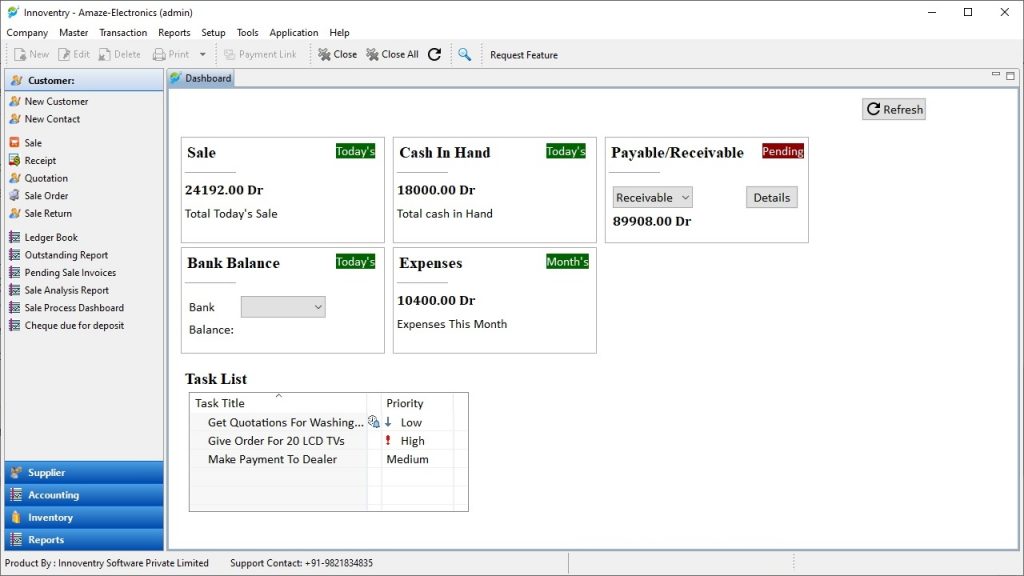
Here’s a snapshot of customized dashboard. Here, the “Cheque(s)” column and the “My Tickets” column are omitted assuming the business does not accepts cheque as payments and if the service tickets are under another department of the business and hence not required by the user.
So, Innoventry has all the features to fulfill your personalized requirements in terms of Billing, Accounting and an Inventory Management tool. No, rigid interfaces and no clutter. Simplicity at it’s best.
Happy Billing, Accounting and Profit Making.