You can use Email feature in the Innoventry software to send the required document to the user in a efficient way.
Change the Gmail setting for Innoventry and Allow to the Send Mail
Open Your Gmail Account then Go to > Setting > Then click on > Accounts >
Click on > Google Account Setting
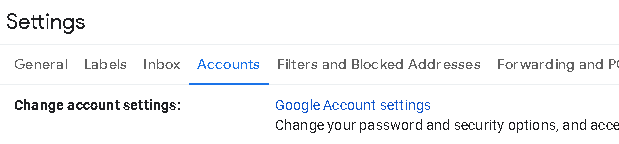
Then Click on > Security
Disable 2 step verification

Find the > Less Secure App Setting
Click on > Turn On access(Not recommended)
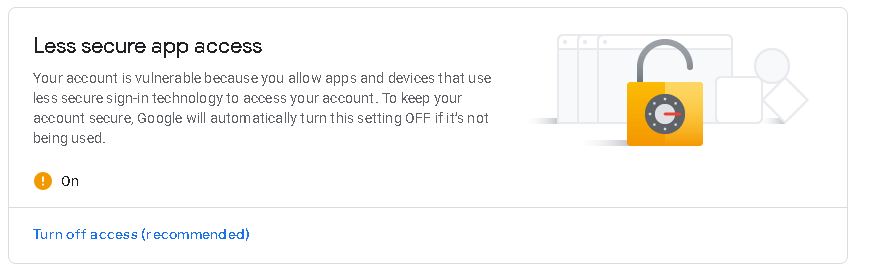
Then Allow the > Allow Less secure apps:ON



