As new financial year starts on 1 April of every calendar year, there two options to switch to new financial year:
Some business firms prefer to continue with the same books of accounts and some prefer to start with fresh books.
Method 1: Use same books for all financial years. #
If wish to continue with same books of accounts, you should following steps:
Step 1.In Innoventry software login to your company. Go to Setup , Select Working Period.
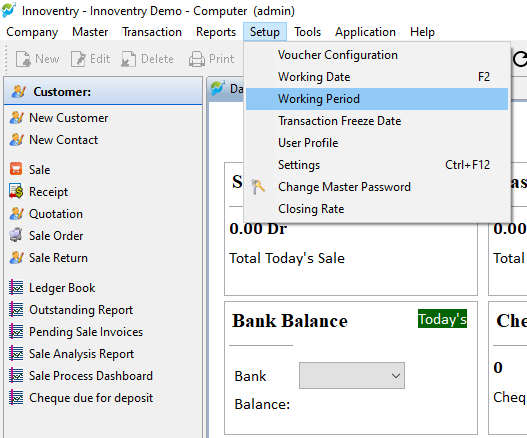
Step 2. Change working period to 1/04/2021 to 31/03/2022
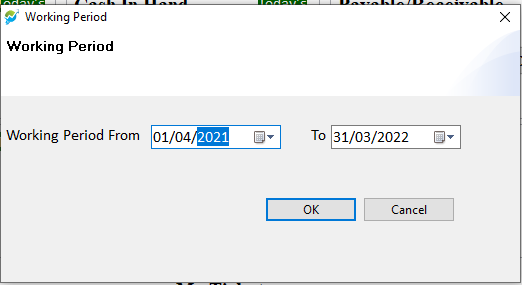
Click on Ok.
Step 3. To start voucher numbers from 1 go to Setup, Select Voucher Configuration and create new voucher configuration for new financial year.
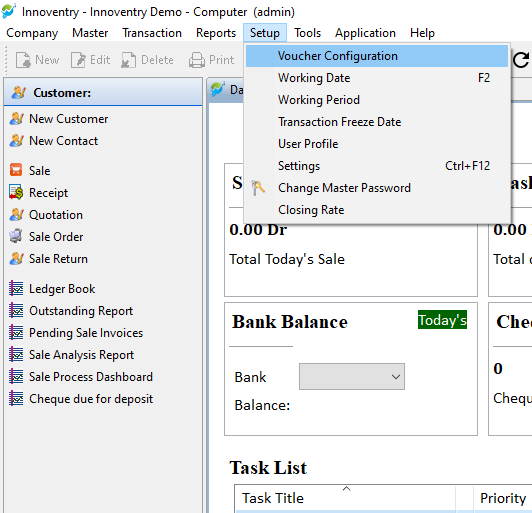
Step 4:
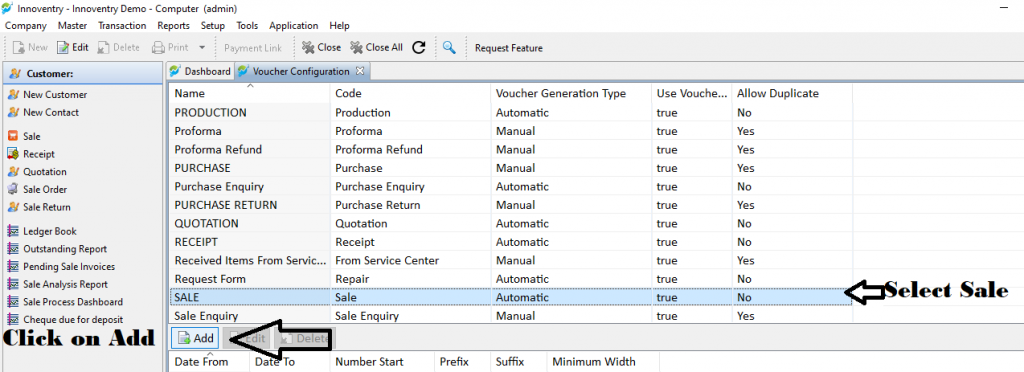
Step 5:

Follow the link to see video on voucher configuration:
You are done with switching to new financial year.
However if you get following error, follow the following steps:
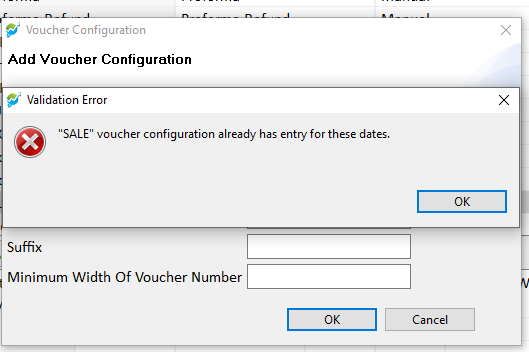
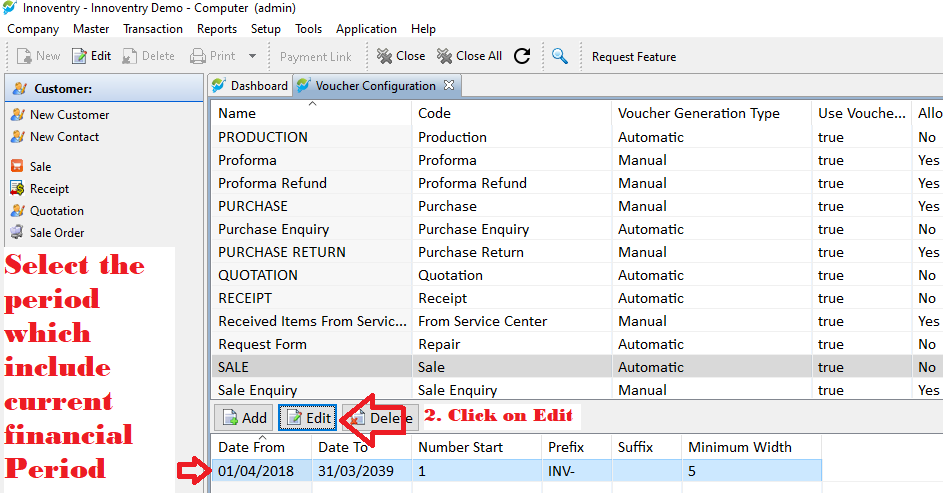

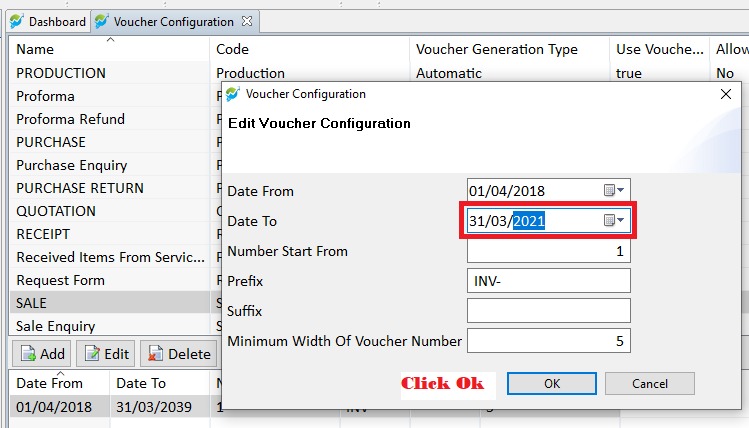
After this follow Step 4 and Step 5.
Method 2: Create separate books for each financial year #
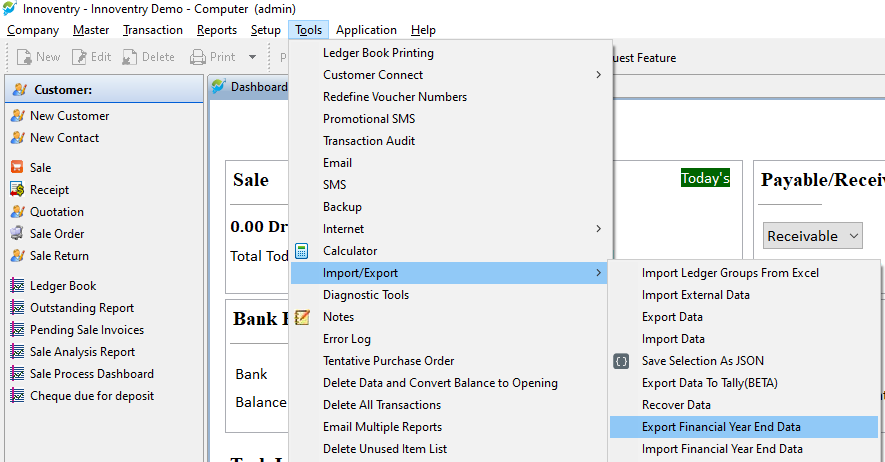
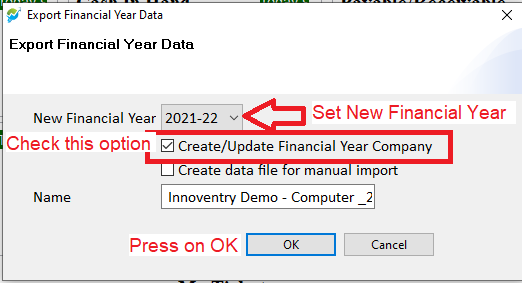
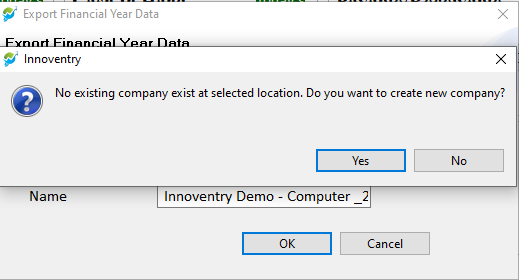
Click on Yes.
After clicking on Yes, it will take sometime to process as system is creating a new company with all existing items with closing stock and legers their closing balance as opening balance. Now you will be able to work with new company. You can configure new voucher numbers as per your requirement.
For any query feel free to reach us at support@innoventry.in or
Call us at 8055013343



